
Loading

Loading
up in minutes and start extending support to users on your site.
39% Of chats between businesses and users involve a chatbot.
65% SaaS businesses use chatbots to maximize conversions.
62% Users would rather interact with a chatbot than wait for a human to connect.
Set up trained chatbots based on your proprietary data and deliver a seamless experience to your users in minutes.
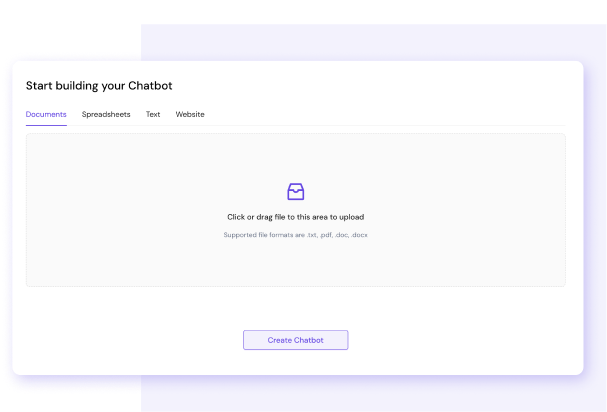
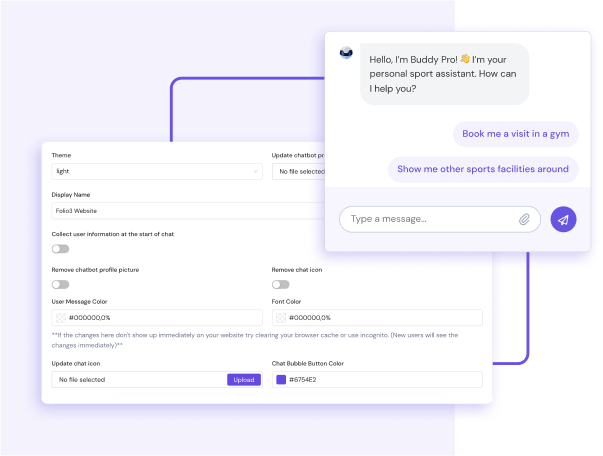
Set up in minutes and start extending support to users on your site.
Respond to and answer common questions.
Address and close customer queries fast at scale.
Customize your chatbot to look like a part of your website.
Watch how easily you can create and set up your chatbot.
Train your bot on specific documents.
Transform your PDFs into a conversational chatbot.
Leverage textual data to train your chatbot.
Interact with data on spreadsheets and run complex tasks.
Train chatbots on your website data.